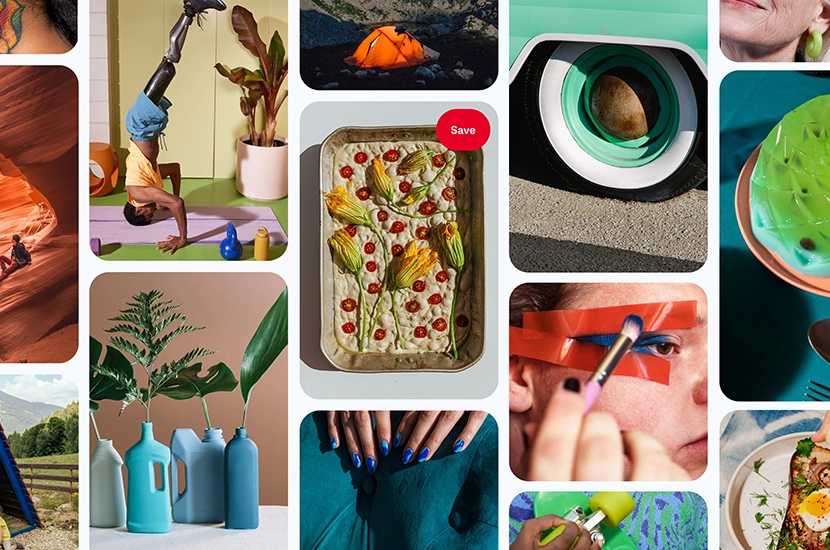When it comes toaffiliate marketing and social or entertainment platforms, we often think of Instagram, YouTube or TikTok Shop. And yet, Pinterest is a hidden treasure trove for monetizing content, often under-exploited by creators.
Why is Pinterest an ideal playground for affiliation?
- over 450 million monthly active users worldwide;
- a discovery platform rather than a social network, used as a visual search engine
- exceptional content longevity. A pin can generate traffic for months or even years.
- and above all, an audience in purchase intent mode
It’s the perfect combo for organic affiliate marketing, without having to post every day.
What exactly is affiliation on Pinterest?
Affiliation involves promoting a product or service via a special (tracked) link. This is called an affiliate link. Every time a user clicks and buys, you earn a commission.
On Pinterest, you can :
- insert an affiliate link directly into a Pin,
- or link to a blog post or landing page containing these links.
And good news: Pinterest allows affiliate links on Pins, as long as they comply with the Terms and Conditions and are transparent (more on this below).
Optimize your Pinterest account for affiliation
Step 1: Lay the foundations – create or optimize your Pinterest account
Before thinking about affiliation, make sure your account is ready to shine.
Switch to a business account
It’s essential for accessing statistics, publishing tools and boosting your credibility.
To do this, go to your profile settings > “Manage account > “Convert to business account”.
Optimize your profile
- Professional, recognizable profile photo
- Clear name + keyword (e.g. “Marie | DIY & déco”)
- Description with keywords + call to action
- Link to your site or Linktree (ideal for centralizing all your affiliate links)
Create thematic tables
Pinterest works with boards grouping your Pins by subject. Examples:
- “My beauty favourites
- “Spring outfit ideas
- “Tips for freelancers
- “Green home wishlist
Choose clear names, use keywords, and write an SEO-optimized description for each table.
Step 2: create Pins that inspire… and convert
Visuals: the key
Pinterest is above all visual. Here are the best practices:
- Vertical format (1000×1500 px or 2:3)
- Quality visuals, bright and legible
- Catchy integrated text
- Design consistent with your world
To create your visuals, you can use Canva (there are ready-made Pinterest templates) or tools like Adobe Express.
Pin title and description
These are important SEO elements. Include keywords that your audience might be looking for.
Example:
Title: “5 clean lipsticks I love (and available on special)”
Description: “Discover my favorite products with affiliate links. Tested and approved by a lipstick addict #beauté #cleanbeauty #rougealevres”
Add affiliate link
You can put your affiliate link directly in the Pin, as long as :
- the advertiser on the affiliation platform authorizes it (which is almost always the case),
- you’re transparent: add a note like “This content contains affiliate links. I earn a small commission if you place an order, at no cost to you”.
Tip: if you have lots of links to share, use a link-in-bio tool (like Linktree, Beacons or Koji) and redirect users to a page that groups them together.
Step 3: Boost the visibility of your affiliate Pins
Creating a good Pin is good. Getting it seen is better.
The right reflexes on Pinterest:
- Post regularly because Pinterest likes consistency
- Use keywords in visuals, titles and descriptions
- Pin to multiple tables (including collaborative ones)
- Programming with Tailwind, the most popular tool for automating and planning your pins
Affiliate content ideas :
- Shopping selections (“10 perfect dresses for summer”)
- Favourites of the month
- “Get the look” (fashion, decoration, beauty…)
- Products tested + feedback
- Guides or tutorials (“How to start a blog”, “Freelance tools”)
Step 4: A new lever to test: Pinterest Collages
Recently, Pinterest has been banking heavily on “Collages” (or “Shuffles”) – a feature that lets you create interactive moodboards from cut-out elements (objects, clothes, accessories…), all of which can be clicked and shared. In September 2024, Pinterest explained that “since the beginning of the year, the number of Collages on Pinterest has increased by 418%”.
And guess what? You can add your affiliate links to the collages.
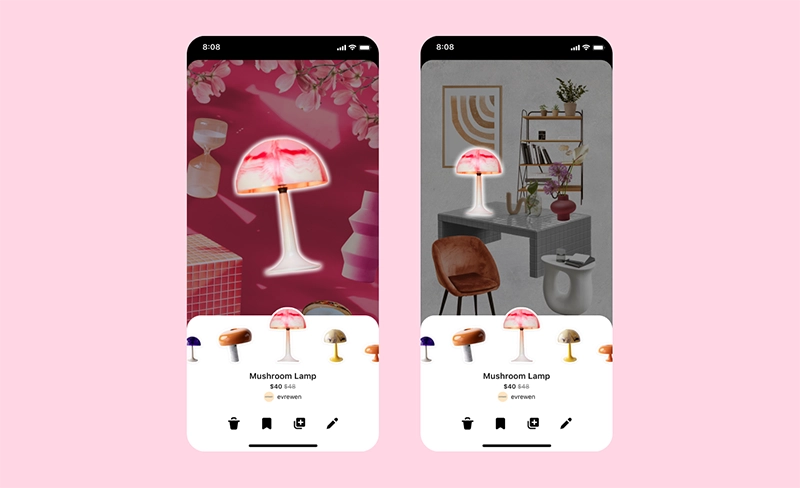
Why it’s a game changer for designers:
- You create a style board, a wishlist or an ultra-visual shopping selection;
- Each element can be clicked with your tracked link;
- It’s mobile-first, fun to create, and really engages audiences.
How to benefit :
- Use Pinterest’s Shuffles app (available on iOS and Android).
- Create a collage using the elements produced (or download your own).
- Make every element clickable with an affiliate link.
- Publish the collage on Pinterest or share it on your personal account.
Ideal for: fashion, decoration, beauty, gift ideas, creative lifestyle…
What to avoid (and what Pinterest doesn’t like)
Pinterest often evolves, so here are the mistakes to avoid:
- Keyword stuffing in the description
- Spam affiliate links (avoid making more than 150 per day or copying and pasting the same pins)
- Do not mention affiliation (transparency = trust)
- Poor quality or blurred pins
- Content not relevant to the platform (Pinterest loves visual worlds: fashion, decor, food, lifestyle, well-being, creative entrepreneurship…).
Save time: automate Pinterest with Make
Want to post regularly on Pinterest without spending hours on it? Automating with Make can change your creative life.
Why automate publishing on Pinterest?
- To automatically transform content into a Pin (e.g. Instagram post, new product, blog post, image selection…)
- To add your affiliate link in the right place
- And to automatically publish the Pin to the right Pinterest board
Example 1 of a Make scenario for Pinterest:
Let’s say you post a weekly shopping selection in a Google Sheet, or upload visuals to Google Drive or Dropbox.
Here’s a simple scenario you can create with Make :
- Trigger: new image file in Drive folder or new line in Google Sheet
- Module: retrieve information (image, product name, affiliate link)
- Module: generate a visual with Canva or transform the file
- Pinterest module: create a Pin with the image, an optimized title, an SEO description, the affiliate link and send it to the board of your choice.
The result: a ready-made Pin, automatically created and published as soon as you add a product to your doc or image folder.
Example 2 of a Make scenario for Pinterest:
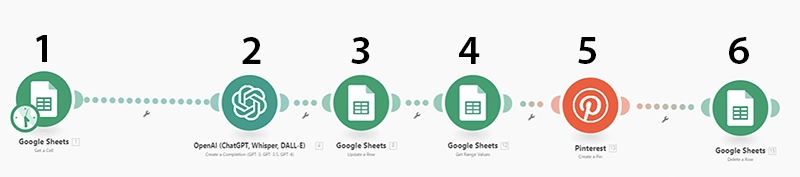
- Retrieve product information (image, name, description, affiliate link) from a Google Sheet (either manually, or from a merchant’s product listing available on the Effinity platform).
- Connect the Google Sheet file to a text generation tool (e.g. ChatGPT) to generate a product description.
- Integrate the text of the description into the original Google Sheet
- Select info in Google Sheet
- Link your Pinterest and configure the module so that the right Google Sheet information is injected into the right Pinterest fields (table, image, description, etc.).
- Indicate to delete the line just published on Google Sheet before moving on to the next one.
You can find detailed information on how to automate your affiliation on Pinterest in these two videos by Romain Brunel. Please note that the Effiliation affiliation platform mentioned in the videos is the former name of Effinity. So everything explained in these videos is applicable to our platform.
Other automations that are not detailed in this article can also be useful:
- Post on Pinterest whenever a new WordPress article is published
- Publish a pin for each YouTube video or Reels shared
- Synchronize your Notion database with Pinterest to plan your content calendar
Bonus: Make offers ready-made templates for Pinterest, and you can also combine this with Zapier if you want to go one step further.
What tools can you use to track your affiliate performance on Pinterest?
Once you’ve got started, you’ll want to know what works. Here are some useful tools:
- Pinterest Analytics (available with your pro account) allows you to track several indicators:
- Saving: when a user saves one of your Pins, it means that your content has aroused interest and that they want to come back to it or interact with it later.
- Impressions: number of times your Pins have been displayed. This reflects the interest in your idea and indicates that users are potentially ready to explore it.
- Pin clicks: total number of times users clicked on a Pin to display it full-screen.
- Outbound clicks: total number of actions leading users to a destination external to Pinterest.
- Affiliation platform like Effinity where you can see clicks, sales and commissions
- UTM or Bitly for tracking click origins
- Tailwind as well as allowing you to plan your Pins, it offers useful stats
Here are a few examples of designers who succeed with affiliation on Pinterest
- Lifestyle bloggers who link to their articles + selection of affiliated products
- Decorative content creators who create product moodboards
- Fashion influencers who post looks with affiliate links
- Freelancers who share digital tools via Pinterest + blog
To sum up: your checklist for getting started
- Switch to a pro account
- Optimize your profile and create clear tables
- Create attractive, coherent visuals
- Integrate your affiliate links transparently
- Publish regularly and think SEO
- Track your stats to improve your content
And now it’s your turn!
Affiliation on Pinterest can become a sustainable source of income if you play the creativity + strategy card. You don’t need to have 100,000 followers. What counts is the relevance of your content and your ability to capture attention… and inspire purchase.
So, ready to create your next Affiliate Pin? If you haven’t already, you can sign up on the Effinity platform to find products to relay as affiliates on your Pinterest account. And if you also create content on YouTube, find out how to monetize your YouTube channel here.
How do you sign up and start monetizing your Pinterest account with Effinity?
Ready to generate revenue with Effinity? Joining our platform is quick and easy! Here are the steps to follow:
1 – Access the registration form via this link
2 – Fill in your contact details: first name, last name, email, telephone and language of communication.
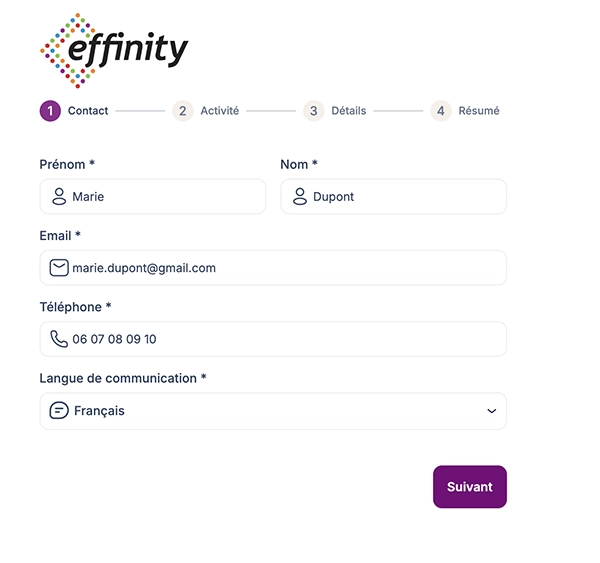
3️ – Define your activity by selecting the typology that best matches your content.
If you’d like to affiliate your Pinterest account, simply select the “Content & Influence” activity, then “Creators & Influencers”.

4 – Add the details of your Effinity account: your country(ies) of distribution, your theme(s), a presentation (activity, audience…) and select the network(s) you wish to affiliate with by specifying the url.
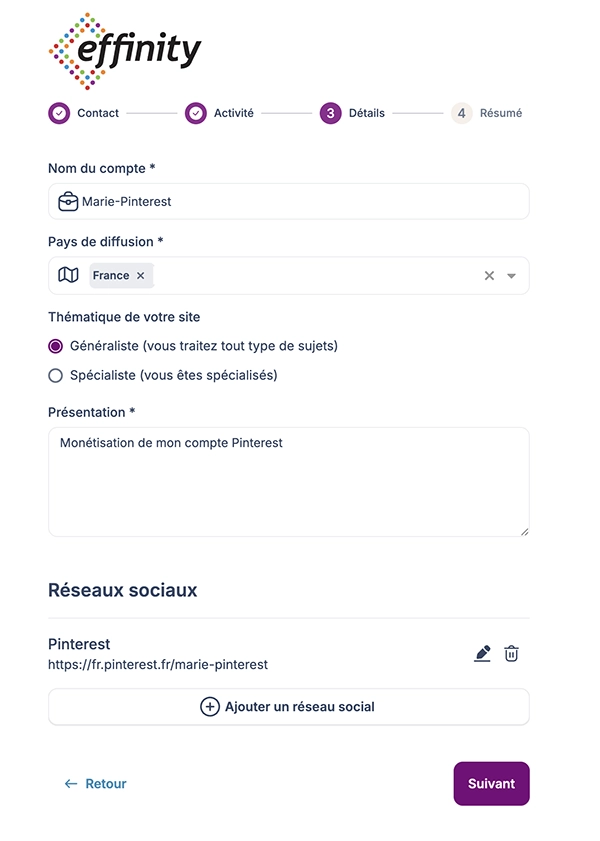
One last look before submitting your entry:
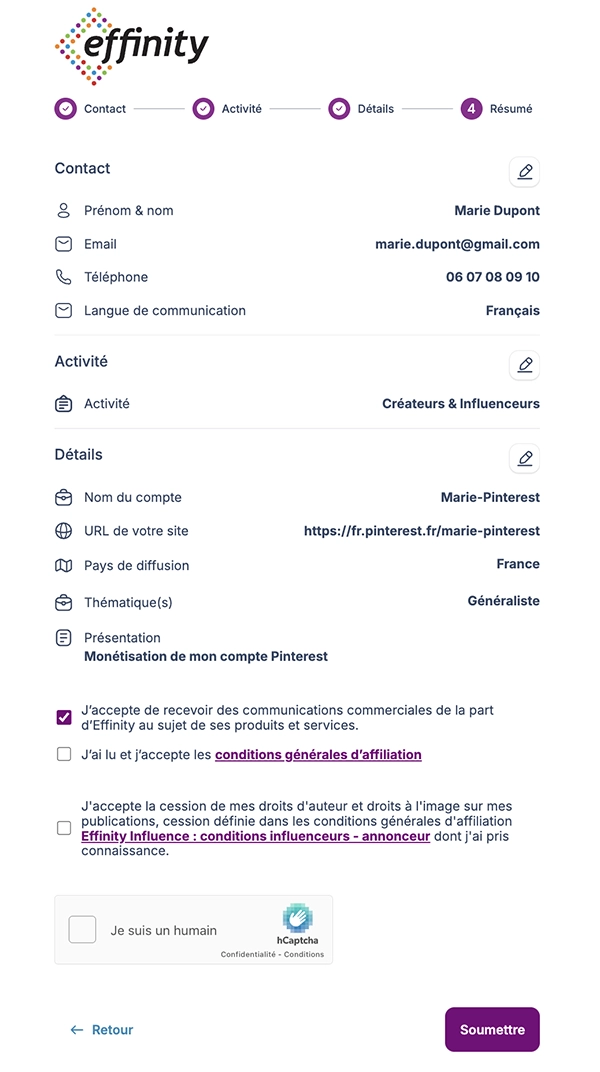
Once your application has been submitted, our team will review it. If it’s approved, you’ll receive an email enabling you to finalize your registration in just a few additional steps:
1 – Create your login details (username and password).
2 – Fill in your administrative details to activate your account.
Now you’re ready to monetize your audience on Pinterest with Effinity!
If you have any questions or need help, please don’t hesitate to contact us at effilie@effinity.fr.