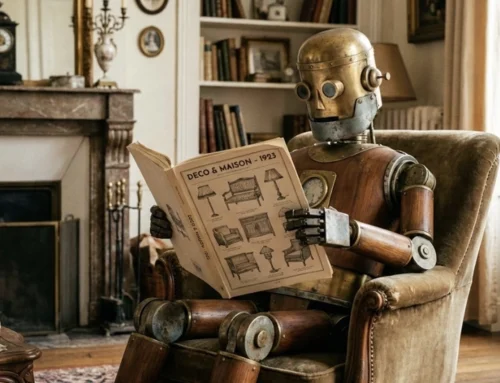To guarantee a smooth, high-quality shopping experience for its users, TikTok Shop has set up a series of indicators dedicated to sellers. These tools enable brands and retailers to measure their performance, identify areas for improvement and ensure that they meet the standards set by the platform. Among these tools, the Shop Performance Score (SPS) focuses on the quality of the seller’s operational performance: it evaluates order management, logistics and customer satisfaction.
TheAccount Health Rating (AHR) helps sellers to monitor their level of compliance with TikTok Shop rules, by reporting any deviations that could lead to restrictions or sanctions. These indicators have become strategic levers for brands wishing to optimize their presence and develop their sales on TikTok Shop.
Our TikTok Shop experts therefore carefully monitor these indicators to ensure that Effinity customers achieve results that boost their performance. In this article, we take a closer look at the Shop Performance Score.
What is the Shop Performance Score on TikTok Shop?
The Shop Performance Score (SPS) is an essential indicator proposed by TikTok Shop to help brands and sellers assess the quality of their activity on the platform.
Ranging from 0 to 5, this overall score summarizes a store’s performance on several key dimensions: order management, logistics, product satisfaction and customer service. The higher your score, the more you demonstrate to TikTok (and your customers) your ability to offer a reliable, high-quality experience.
A good SPS is more than just a number: it can improve your visibility, build buyer confidence and boost sales when you publish shoppable videos or shopping Lives on TikTok Shop.
Please note: TikTok Shop only displays the Store Health indicator if your store has completed at least 30 orders in the last 90 days, and no orders have been reported as fraudulent.
How does TikTok Shop calculate the Shop Performance Score?
The Shop Health indicator is based on real data from your orders and customer experience, aggregated across all the European Union countries where you sell. TikTok Shop evaluates different indicators grouped into three main categories:
Order management and logistics
Cancellation rate for seller’s fault
Percentage of orders cancelled by you over a 30-day period (e.g. out-of-stock, pricing error or failure to ship on time).
Please note: orders shipped via the “Fulfilled by TikTok Shop” service are not included in this calculation.
Late shipment rate
Percentage of orders shipped outside agreed lead times in the last 30 days.
Shipments via the “Fulfilled by TikTok Shop” service are not taken into account.
Product satisfaction
Rate of negative reviews
Share of 1 or 2 star reviews on total orders delivered, calculated over 90 days.
Notification of “Fulfilled by TikTok Shop” orders is excluded.
Rate of returns and refunds for seller’s fault
Number of returns or refunds due to seller error over 90 days.
These indicators measure actual product quality and customer satisfaction. A high rate of negative reviews or returns can severely penalize your score.
Customer service
Claims rate
Percentage of orders with a complaint (via the “Contact TikTok” button) over 90 days.
Response rate within 24 hours
Proportion of messages answered within 24 hours over 30 days.
Messages received during “vacation mode” do not count. Validated automatic replies (FAQ) are also considered as replies within 24 hours.
Shop Performance Score in practice
Where can you check your Shop Performance Score on TikTok Shop?
To find out your score :
- Log in to the Vendor Center.
- Go to the Account health menu.
- Click on Store health.
All calculation periods (30 or 90 days) are specified for each indicator.
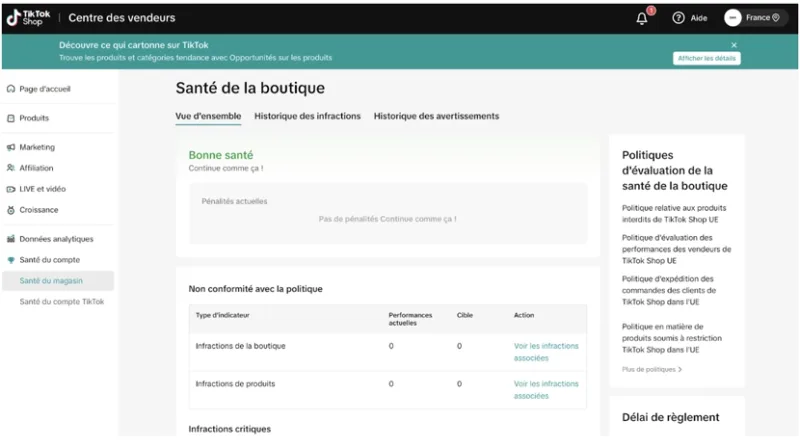
The TikTok store health page on the Seller Center
How does TikTok Shop choose the reference category for indicators?
If you sell in several categories, TikTok Shop takes the category that has generated the most orders delivered in the European Union over the last 90 days. This category will serve as the basis for comparing your indicators with the reference thresholds.
You can check this information directly in your Seller Center.
What to do if you dispute your Shop Performance Score?
Think an error has occurred? TikTok Shop invites you to contact them via:
Seller Center > Help > Help Center > Chat with us.
Why is optimizing your Shop Performance Score strategic for your brand?
The Store Health Index is not just about avoiding sanctions or restrictions. It is a commercial asset:
- Better visibility on TikTok Shop
- More professional brand image
- Increased customer loyalty
- Reduce costs related to cancellations or returns
By helping you optimize each indicator, our experts enable you toimprove the entire customer experience on TikTok Shop, which can directly translate into more sales and sustainable growth on the platform. Performance that can then be boosted by GMV Max campaigns to maximize your sales while preserving your ROI.
Want to take your TikTok Shop success a step further? Contact us: we can help you analyze your indicators, improve your processes and boost your sales.