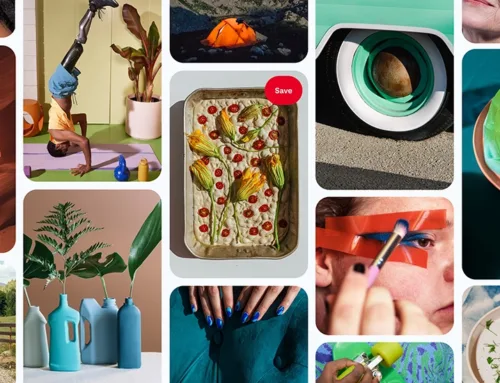YouTube is much more than a video platform. It’s a veritable ecosystem where you can turn your passion into income. However, if you’re just starting out or if your community is still modest, income from advertising or product placement can be disappointing.
Why is affiliation an essential monetization lever for YouTubers?
Affiliation is a flexible, progressive and highly profitable solution. The principle is simple: you recommend a product or service via a specific link. If someone clicks on it and makes a purchase, you earn a commission. The more engaged your community, the more you can convert… and earn.
With Effinity, you have access to a platform designed for content creators like you, who want to monetize their content while remaining loyal to their audience.
What is affiliation and how does it work?
Affiliation is based on a simple model: you’re paid for every sale you generate. It’s performance marketing. You choose products or services to recommend, include a tracked link (affiliate link) in your videos and descriptions, and earn a commission for each conversion.
One of the great advantages of YouTube is that your videos have a long lifespan. An affiliate link placed today can continue to generate sales for months, without any additional effort.
But effective affiliation isn’t about disguised promotion, it’s about providing real value. The videos that work best are often those that explain, compare and share a sincere opinion. Then conversion comes naturally.
Why choose Effinity for your YouTube affiliate campaigns?
Effinity is a French performance-based affiliation platform designed for content creators and influencers. You’ll find :
- A wide choice of programs in a variety of fields: tech, home, beauty, fashion, sport, services…
- An intuitive interface for creating and tracking affiliate links
- A mobile application tailored to your mobile working style
- Reliable tracking tools and clear data to measure your performance
Effinity lets you work with serious brands, simply and without intermediaries. You choose the products you want to recommend, you remain free in your creation, and you can generate regular income.
Here are a few examples of content creators who monetize their videos with affiliation through the Effinity platform
How to integrate affiliate links into your YouTube videos
Where to place your links?
- In the video description
Place your affiliate links at the top of the description, so they’re immediately visible. Structure them clearly, with a simple title and a catchphrase if necessary. - In a comment pinned
This is a great way to increase visibility, especially on mobile. You can call up the links mentioned in the video and encourage viewers to click. - Oral, in the video
Speak naturally about your affiliate link. For example: “You’ll find the link in the description. If you stop by, I’ll get a small commission to keep me going.”
Transparency, an essential rule
You should always tell your audience that the links are affiliated. A simple message is enough, either in the description or verbally. Example:
“Some of the links in this video are affiliate links. I earn a commission if you buy through these links, at no extra cost to you.”
Transparency is not only a legal obligation, it’s also a way of building a relationship of trust with your community.
What types of YouTube videos are most effective for affiliation?
Certain formats work particularly well for integrating affiliate links. Here are the ones you should consider:
1. Product tests and reviews
You present a product in detail, explaining its advantages and disadvantages… and you offer your affiliate link.
2. Unboxing
Unboxing videos are very popular. They arouse curiosity and encourage impulse buying. Remember to structure your description with links to each product.
3. Comparative and top products
A “Top 5 microphones for YouTube in 2025” or “Comparison of the best LED lamps for your studio” are ideal formats for integrating several affiliate links.
4. Tutorials and demonstrations
Showing how a piece of software or an accessory works allows your audience to project themselves. And if you show a real use, conversion will be more natural.
5. Monthly favourites, routines, setups
These formats are ideal for sliding multiple affiliate products into more personal content. They work very well in niches such as lifestyle, gaming or productivity.
Advice :
- use the product in your video, don’t just mention it. A demonstration is much more convincing than a link in a list.
- To maximize your performance, it’s a good idea to take care with the title, keywords, thumbnail – in short, everything that helps increase the video’s visibility. Then, by tracking clicks and sales generated, you can adjust your strategy, understand what speaks to your audience and what really converts.
Track and optimize your performance with Effinity
Effinity’s designer space lets you track your performance in real time. It’s essential if you want to know what’s working and improve your approach.
Indicators to watch :
- Number of clicks on your links
- Conversion rate (clicks / purchases)
- Revenue generated per link or video
- Performance by program or content type
How can you improve your results?
- Vary the location of your links (description, comments, video)
- Compares performance between different videos
- Test different formats (tutorials, tests, selections…)
- Observe the behavior of your community (which products generate the most interest?)
Effinity provides you with reliable, easy-to-use data. So you can build an effective strategy at your own pace.
What the law says: obligations to be met
Mandatory mention of affiliate links
You must clearly indicate that your links are affiliated. This is a requirement of the authorities (DGCCRF) and YouTube. You can do this in writing, in the description or comments, and verbally in the video.
Declaring your income
Commissions earned through affiliation are considered income. You must therefore declare them, even if you’re just starting out. Micro-entrepreneur status is often used by creators. Find out more to make sure you’re in the clear.
Respect for your audience
Only recommend products you know or like. Your audience follows you because they trust you. Don’t betray that trust for a commission.
The Effinity mobile app: the ideal tool for mobile designers
You can manage youraffiliate businessdirectly from your phone with the Effinity mobile application. It lets you :
- Create and copy affiliate links quickly
- Follow brand news
- Analyze your results in real time
- Access your performance wherever you are
It’s the perfect tool if you’re shooting or editing videos on the move, or if you want to stay responsive without turning on your computer.
Checklist: best practices for affiliate marketing on YouTube
- Choose products that match your theme and your audience
- Integrate your links visibly and naturally
- Clearly inform your audience that these are affiliate links
- Create useful, engaging, heartfelt videos
- Analyze your performance and optimize what works
- Be transparent, honest and professional
- Declare your income and respect the rules in force
Affiliation, a lever tailored to your needs
Affiliate marketing is a strategy based on the quality of your content, the trust you inspire and the relevance of your recommendations.
Effinity supports you with simple tools, serious brands and an approach designed for creators. You can get started easily, test, adjust and grow your business model at your own pace. If you’re also active on Pinterest, read our article on monetizing your Pinterest account with affiliation.
How do you sign up and start monetizing your YouTube channel with Effinity?
Ready to generate revenue with Effinity? Joining our platform is quick and easy! Here are the steps to follow:
1 – Access the registration form via this link
2 – Fill in your contact details: first name, last name, email, telephone and language of communication.
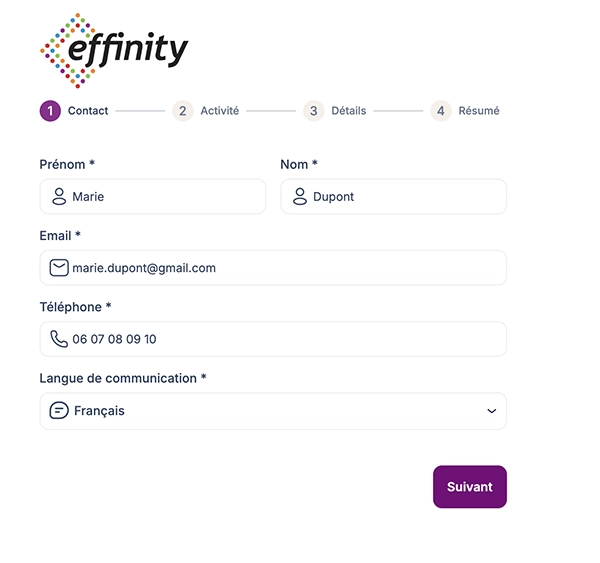
3️ – Define your activity by selecting the typology that best matches your content.
If you want to affiliate your Youtube channel, simply select the “Content & Influence” activity, then “Youtube & Twitch”.

4 – Add the details of your Effinity account: your country(ies) of distribution, your theme(s), a presentation (activity, audience…) and select the network(s) you wish to affiliate with by specifying the url.
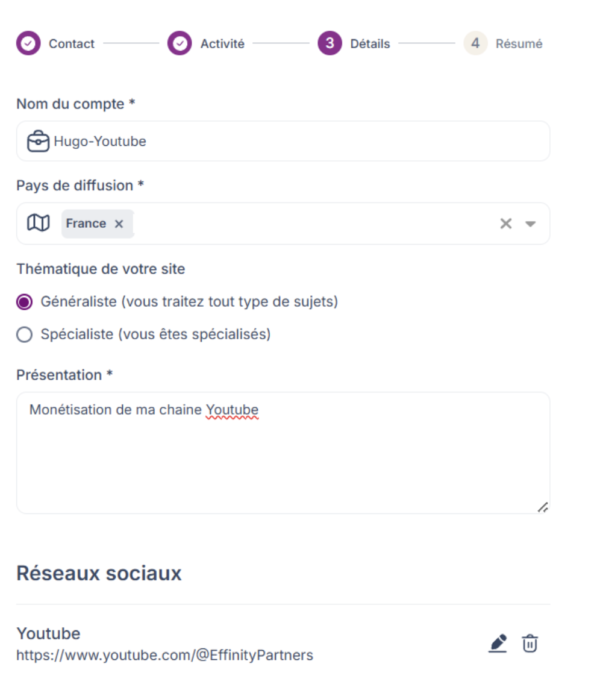
One last look before submitting your entry:
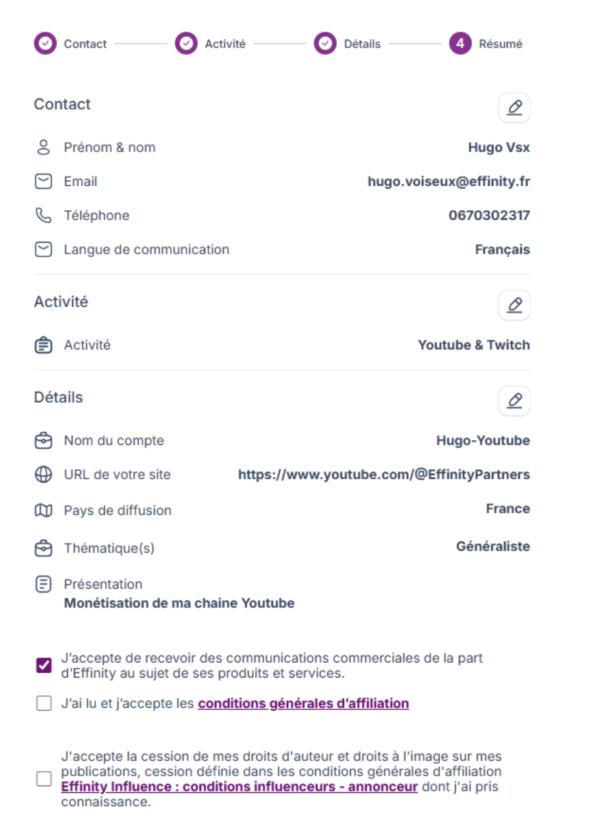
Once your application has been submitted, our team will review it. If it’s approved, you’ll receive an email enabling you to finalize your registration in just a few additional steps:
1 – Create your login details (username and password).
2 – Fill in your administrative details to activate your account.
Now you’re ready to monetize your audience on Pinterest with Effinity!
If you have any questions or need help, please don’t hesitate to contact us at effilie@effinity.fr.