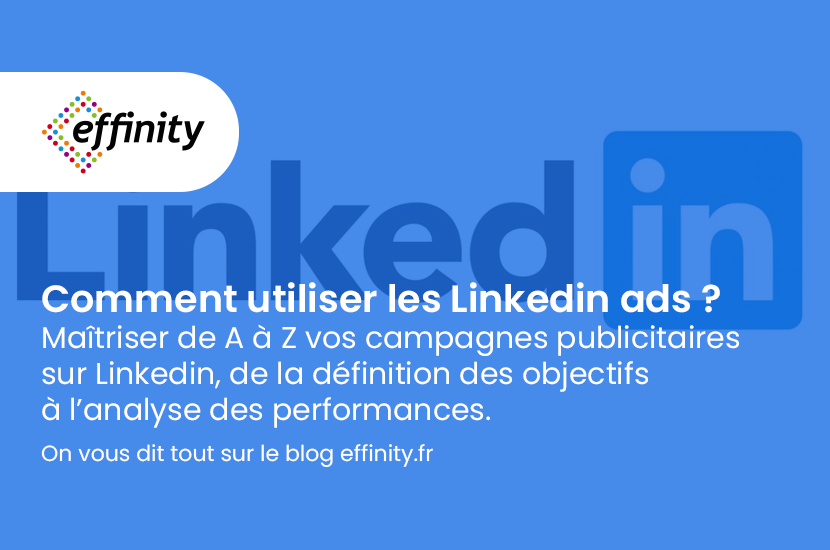With over 575 million users worldwide, Linkedin is the most popular professional network. HR, sales people, marketers, CEOs: a wide range of profiles log on every day to work, keep up to date or share their professional experiences. If you’re not sure whether to start advertising on LinkedIn, read our article: Why advertise on LinkedIn?
Through Linkedin Ads, Linkedin offers an easy-to-use tool for establishing your presence on the network, as well as generating conversions and engagement – with communities, prospects and candidates alike.
In this article, we explain everything you need to know about advertising campaigns on Linkedin Ads: objectives, audience, ad format, budget and planning, then performance analysis! To find out more about the cost of a lead, take a look at our article How much does a lead cost on Linkedin Ads?
Defining your Linkedin Ads objective
Using Linkedin Ads starts with a precise definition of the campaign objective.
As shown below when setting up your first campaign, you have the choice of orienting your campaign towards a specific objective:
- Notoriety
- Consideration
- Conversions
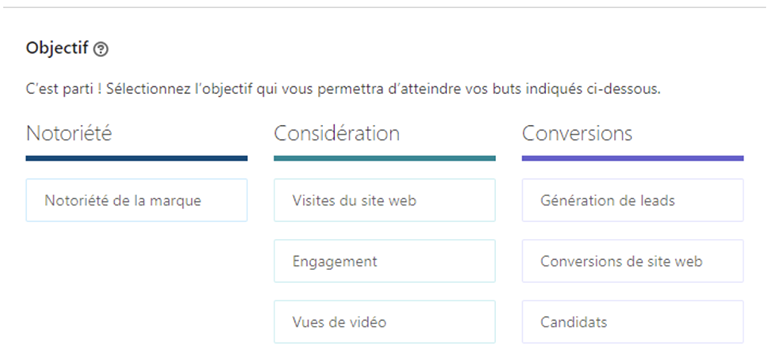
Depending on your company’s maturity on this network, you’ll need to set different objectives. Increase brand awareness? Increase the number of visits to your site? Improve engagement on your posts? Generate more leads, conversions or applications?
Once you’ve made up your mind, choose the right objective. This will enable Linkedin to offer you more relevant KPIs.
Determining your audience
Linkedin Ads makes things as simple as possible, with campaign-based targeting.
Once you’ve chosen your objective, Linkedin Ads prompts you to define which audience to target and where. You can choose to include or exclude zones or profiles.
Refining your audience’s location
A sales representative who exclusively targets CMOs (marketing managers) in all of Europe except Switzerland and Spain can voluntarily exclude these two countries from his targeting (instead of manually entering all European countries except these two).
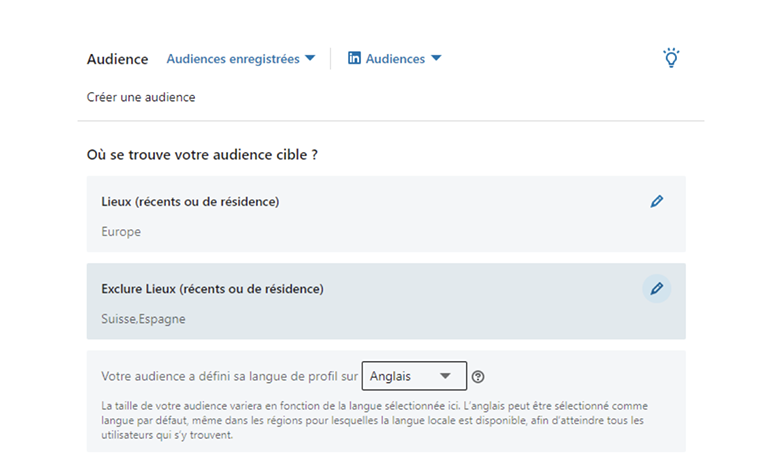
Refine target profiles
Linkedin Ads offers you a wide range of criteria for refining your audience.
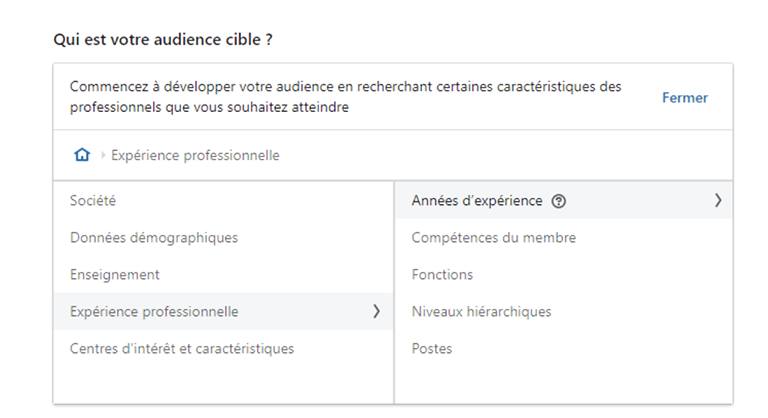
Here’s an exhaustive list of available criteria:
Company
- Company name
- Business sectors: agriculture, arts, education, finance, government, media, etc.)
- Company size: by number of employees on Linkedin page
- Company relations: the company relations category enables you to contact the 1st-level relations of a company’s employees (available only for companies with more than 500 employees).
- Subscribers: allows you to target subscribers to your Company Page. You must first associate your LinkedIn Ads account with your Company Page.
Demographics
- Age: estimate based on member profile information.
- Gender: deduced from their profile information.
Education
- Schools: the school in which the member has completed a course of study (school, university, institute, etc.).
- Fields of study: specialization of a member’s diploma
- Diplomas: recognized standard diplomas awarded by a university/school.
Professional experience
- Position: the position the member has entered on his or her LinkedIn profile; positions are grouped and ranked by the LinkedIn algorithm.
- Function: based on standardized job categories (accounting, administrative, business development, education, consulting, engineering, finance, etc.).
- Seniority: according to the level and influence of a member’s current role in the company
- Years of experience: years of experience correspond to the number of years of professional experience accumulated during a member’s career. Gaps are excluded, and overlapping positions are counted only once.
- Skills: skills deduced from relevant keywords found on a member’s profile, particularly in the skills section.
Interests
- Groups: target users who belong to specific LinkedIn groups
- Interests: target visitors according to their professional interests
In addition to these criteria, you can reuse the prospect/lead lists you’ve already built on SalesNavigator, by asking Linkedin Ads to either specifically target this group of people, or to target a group of people with similar characteristics.
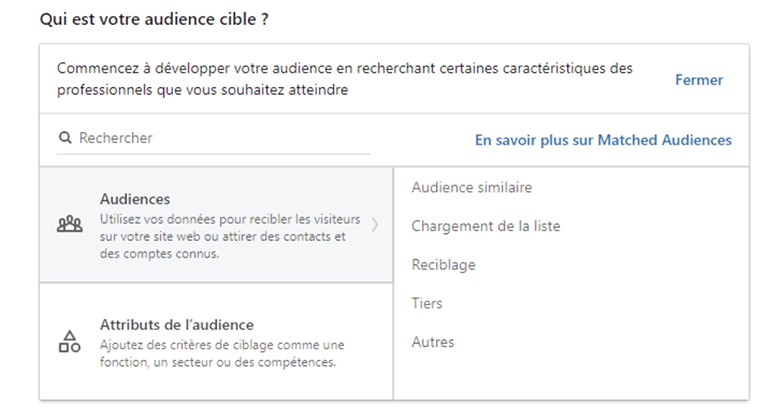
Your audience must be at least 1,000 people to be able to run your ads on Linkedin Ads. However, the size of your audience will decrease as the number of criteria accumulates.
Choosing the advertising format
Sponsored Content
Sponsored content builds on and reuses posts from your LinkedIn page. It’s also possible to create publications solely for advertising purposes, without having them appear on the page.
Highlighted in the news feed, this content is designed to generate more traffic to your page, and even collect data on your audience by integrating formulas into your sponsored content.
Linkedin ads offers several types of sponsored content:
Text Ads
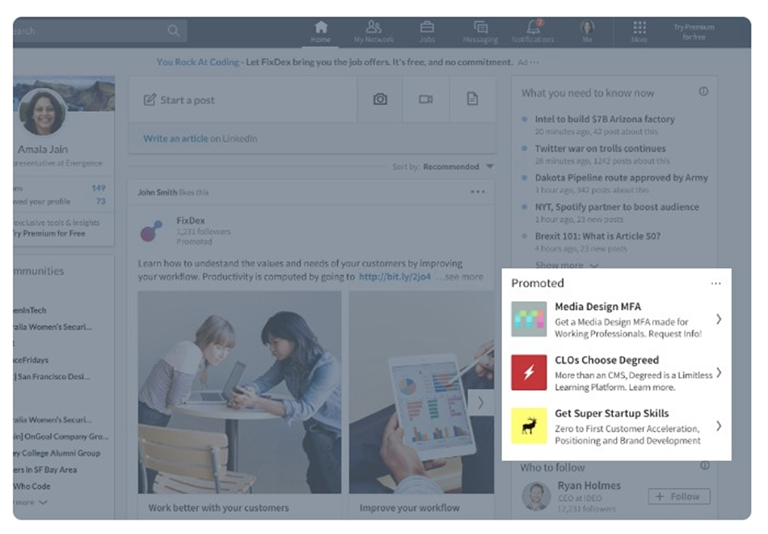
Billed on a cost-per-click or cost-per-impression basis, this type of advertising is effective because it’s simple and attractive. Text Ads are practical because you can:
- Easily create your own ads and launch a campaign in minutes
- Tailor your messages to the professionals you want to reach
- Pay only for effective pay-per-click or pay-per-impression advertising
However, these ads are only visible on computers.
Images Ads

In Sponsored Content format, Image Ads appear naturally in the News Feed. Similar to a classic post by any user, they blend seamlessly into the landscape of your audience.
Carousel Ads

By publishing in the form of Carousel Ads, you give users the opportunity to immerse themselves and better integrate your advertising message, forcing them to scan to appreciate the entire message.
It’s also more space for your sharing and the opportunity to present original, innovative visuals. Among the trends in digital acquisition for 2022, originality and creativity are cited as the keys to standing out from the crowd!
An advertising message can be extremely well constructed, but if the landing page to which the user is directed is not at all relevant or personalized, your efforts in terms of time and budget are wasted.
If you don’t know where to start building your landing page, take a look at these landing page examples.
Dynamic ads
Widely used on Linkedin, these ads are personalized according to the profile of the targeted person: using the user’s name, photo and job title.
There are 3 subtypes:
- Follower Ads (to get subscribers to your page)
- Spotlight Ads (to get traffic)
- Content Ads (to download content).
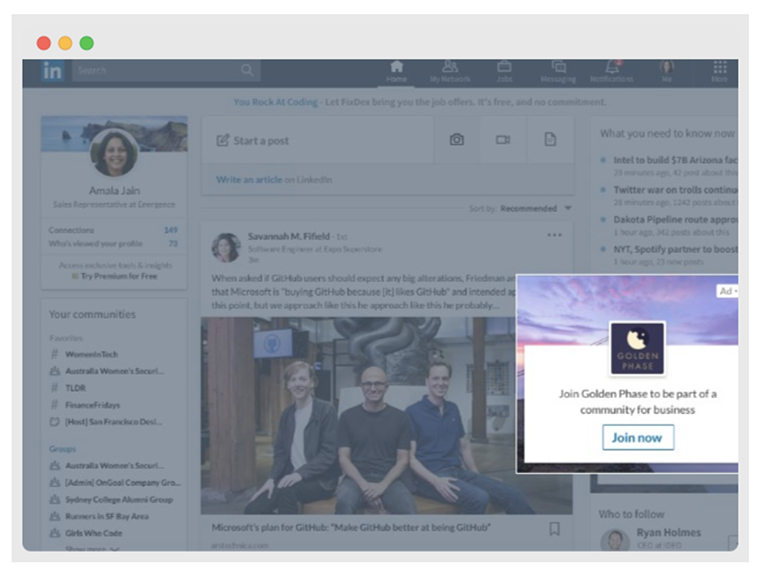
This dynamic ad is materialized by a small frame, bringing together the user’s profile and your page, accompanied by a CTA and an option to subscribe.
This type of ad will be the most relevant if you’re looking to increase your number of followers.
Effinity, as an agency specialized in digital marketing, can help you implement the best strategy for promoting your products and services on social networks!
Define budget and schedule
Once the objective, audience and ad format have been chosen, you can finish setting up your campaign by defining the budget and timetable.
There are three budget options:
- Cost per send (CPS) is used when you run campaigns using Message Ads. You pay for each message delivered.
- Cost-per-click (CPC) is often used in campaigns involving an action, such as lead generation or event registration.
- Cost-per-impression (CPM) is preferable for campaigns designed to raise brand awareness.
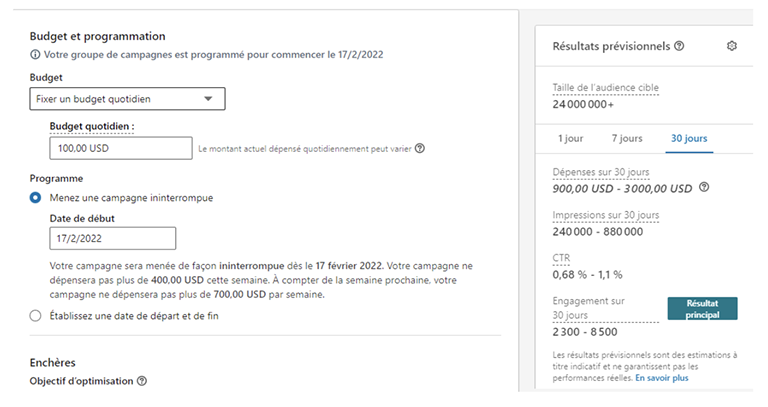
Information is also required:
- your bid proposal
- your daily budget
- your start and end dates
- your total budget
Regardless of the date you choose, you can cancel your campaign at any time.
It’s also important to note that LinkedIn uses a bidding system that rewards engagement, meaning you can win an auction without making the highest bid.
Track and optimize
Install the Linkedin insight tag
Like Facebook and Google, Linkedin lets you set up a tracker to evaluate the ROI of your campaigns and analyze the path users take after viewing or interacting with your ads.
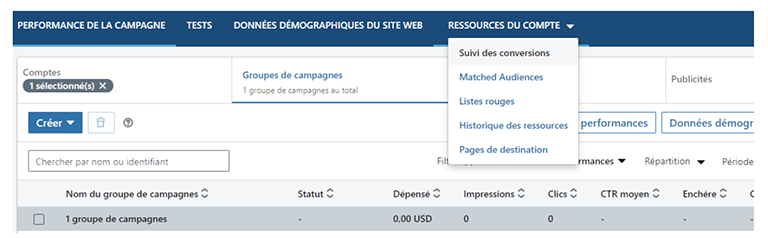
To take advantage of this option, you need to add a piece of javascript code available in your Linkedin account. It’s called Linkedin insight tag.
So you can track this type of action:
- Add to basket
- Download
- Install
- View of an essential page
- Brochure
- Buy
- Sign up
- Other
Tracking performance
Linkedin recommends launching several variants of an ad at the same time, in order to test the best-performing version and optimize it. To evaluate the effectiveness of your ads, it’s important to track them both on LinkedIn and on your site.
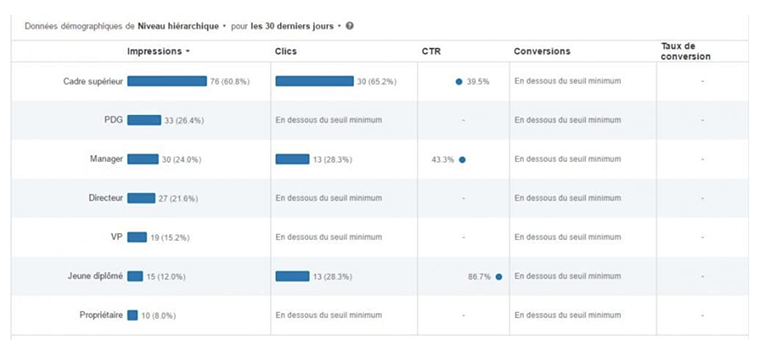
Keep an eye on the LinkedIn campaign management tool. You’ll have access to the number of impressions and clicks of your LinkedIn ads. For sponsored content, you’ll also see your engagement rate, which is built up based on clicks, shares and comments.
For off-site performance, make your ad URLs unique. This makes it easy to attribute the source of traffic to your target pages. Make tracking codes different for each variation of your campaign, so you can see which campaign best achieves your objectives.
For example, you may find that an ad receives fewer clicks from LinkedIn, but a high percentage of those who click buy and have a shorter buying cycle.
Optimize and improve your performance
How LinkedIn members engage with your ads depends on the algorithm that determines which ad wins the auction. If your ads have historically had a higher CTR, you receive a boost; this means you can potentially win an auction without being the highest bidder.
So it’s important to continue optimizing. Here’s what to do:
- Run several variants of each ad, modifying one variable (A/B testing technique).
- Concentrate your budget on the best-performing ads, and reduce spending on the worst-performing ones.
- Use the data generated to improve each ad series.
- For sponsored content, use direct sponsored content to test variations without oversaturating your LinkedIn company page.
There’s a reason why B2B marketers use LinkedIn more than any other social platform: it’s where their customers are.
Advertising on LinkedIn brings your content to your target audience. And because LinkedIn ads are shareable, they can also help you discover a wider audience than you might expect.
To get the best results from your investment, align your ads with measurable objectives, monitor performance closely and aim for continuous improvement over time.
.