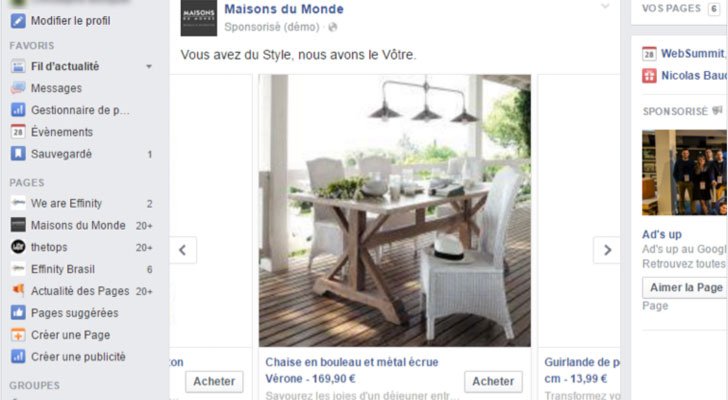The new Facebook dynamic product ads service provides e-merchants with an effective dynamic remarketing tool that significantly improves the conversion rate of product ads on Facebook. How does it work? By displaying a carousel of products from their catalog, targeting, for example, Internet users who have seen a product but not purchased it, but also displaying the carousel to Internet users with profiles similar to those visiting the e-merchant’s site. Please note that Facebook dynamic product ads should not be confused with ads generated by traditional retargeting players on Facebook via Facebook Exchange. The latter are generally single-product ads, and do not allow the use of Facebook audience segments. The first campaigns we launched and optimized for our customers showed very good conversion rates and high ROI, provided we scrupulously followed the imposed steps, some of which are technically complex, while others require excellent knowledge of the e-merchant’s audiences. Effinity, as aFacebook Ads agency, has developed a methodology based on its product catalog management solution, Effinity Product Ads, to be present in 48 hours on Facebook dynamic product ads. Here are the 8 key steps!
Step 1: Prepare your product catalog for Facebook dynamic product ads
To be used in Facebook dynamic product ads, your product catalog must be standardized to meet the criteria required by Facebook. For each product, it must contain all the information needed to sell it, such as name, price, brand, visuals, product page URL, etc. At the end of this step, you have the URL of your catalog.
The Effinity Product Ads plus:
To save time, we’ve industrialized the standardization of product catalogs in Facebook format, and each product is tracked for detailed reporting to facilitate campaign optimization.
Step 2: Take care of your visuals
The impact of Facebook dynamic product ads depends heavily on the visuals displayed by the carousel. They need to highlight your products. In general, product images are recommended to reach web users who are already customers, while ambient images are more appropriate to attract new customers. If your carousel is dedicated to retargeting and targeting, it’s a good idea to start with a mood image to set the style, then continue with product images.
The Effinity Product Ads plus:
By standardizing your product catalog, we ensure that the visuals displayed meet the criteria recommended by Facebook (square format, resolution, etc.).
Step 3: Create an advertising account
To use the Facebook dynamic product ads service, you need to create an advertising account. This contains all your advertising activities: campaigns, ads, etc.
The Effinity Product Ads advantage
You don’t have to worry about anything, we take care of everything! We’ll set up an advertising account for you.
Step 4: Installing the Facebook pixel
In order for Facebook to target the right audiences, it is necessary to install Facebook pixels on the merchant site. This is a piece of HTML code that allows you to create audiences, measure and optimize your advertising campaigns.
The Effinity Product Ads plus:
We’ve created our own pixel structure through our Mastertag, which simplifies the process for our advertisers. A link is provided between the product sheet and the product catalog to optimally feed Facebook. Certain pixel tricks are essential to increase your audience.
Step 5: Create a campaign
To set up Facebook dynamic product ads, you need to create a campaign in the Ad Manager. A few clicks are all it takes… Facebook Power Editor is a tool that allows you to create large numbers of ads and manage your campaigns. At this stage, after importing the campaign you’ve created, you need to select your objective from the various choices available, in this case: “Sales on the product catalog”.
The Effinity Product Ads plus:
Our knowledge of the tool enables us to avoid the pitfalls of incorrectly parameterized business models, objectives and follow-up.
Step 6: Define the advertising package
This step is crucial. Once you’ve created and named a new ad set for your campaign, you need to create a product set. It’s possible to promote all the products in your catalog, or to select the set of products you wish to promote, for example, a product category, or best sellers, etc. The filters correspond to the column names in your catalog. Filters correspond to the names of the columns in your catalog. That’s why it’s important that your catalog is properly standardized. This is also the time to choose a daily budget for the campaign. Finally, you need to target the campaign by determining its audience (region, language, age, etc.) and the targeting window for your ads. For example, Internet users who have added a product to the shopping cart, but have not purchased.
The Effinity Product Ads plus:
The choice of products and the right targeting of the campaign are crucial to achieving a good ROI. Effinity experts take care of this step, which cannot be automated.
Step 7: Analyze reporting
Facebook delivers a limited reporting table that doesn’t allow you to track products that convert universe by universe, department by department, but only product ids and names in listing form. Complicated for decision-making and optimization…
The Effinity Product Ads plus:
Effinity Product Ads offers global reporting on your campaign, as well as a breakdown of sales by product, audience, etc.
Step 8: Maximize your Facebook dynamic product ads campaign
To optimize campaign results, daily CPC tracking should be set up to adjust the CPC according to bid variations. Similarly, every 2 or 3 days, the campaign should be optimized by refining the target audience. After some time of activity, it’s a good idea to extend your campaign’s target to an audience similar to your own, i.e. one that has similar characteristics to your advertisers, but has never visited your merchant site. There are also tips for optimizing your Facebook Dynamics Ads.
The Effinity Product Ads plus:
Effinity experts monitor and optimize the campaign, focusing on the products and audiences that convert best to increase your ROI. To do this, they rely on Effinity Product Ads reporting and feed Facebook audience segments with campaigns from other levers.
Mis à jour le 19 April 2025
Mis à jour le 19 April 2025