Discovery Ads are Google Ads that offer a mobile-only, conversion-optimized advertising experience, with bidding strategies to maximize conversions or target CPA. They can be deployed in addition to a presence on Google marketplace shopping.
By combining targeting and visuals, Discovery Ads are inspired by the advertising experience of social networks, and enable users to discover products even before they express a request via search.
Initially intended exclusively for the Discovery network, Google has now extended their distribution to Youtube and Gmail. Discovery ads are now able to provide potential new customers with rich, relevant content throughout their buying journey. Let’s take a closer look at where they’re delivered and how to configure them.
Where are Google Discovery Ads displayed?
Google Discovery Ads are distributed on three major channels: Discovery, YouTube and Gmail.
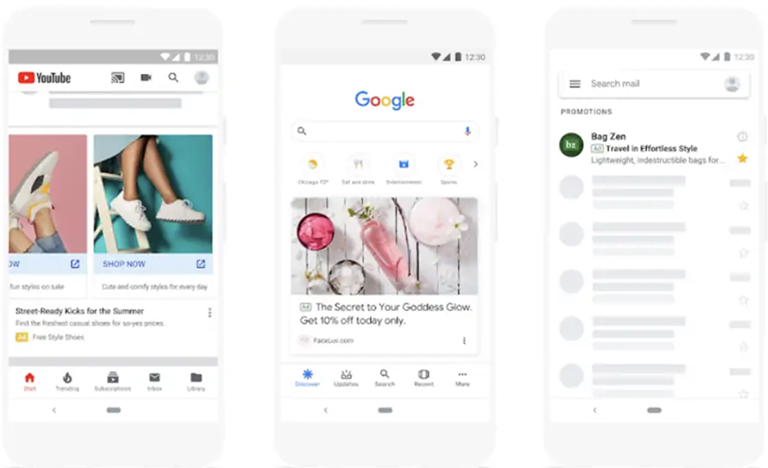
The Discovery network:
Formerly Google Now and Google Feed, this is the news feed present on Google’s mobile app. This network highlights news, events and other topics related to current trends. Google Discovery has over 800 million monthly users, making it another ideal place to present your brand and products to potential customers.
YouTube:
The ads appear in the YouTube home stream. This is a highly visible position, ideal for attracting new users.
Gmail
Displaying Google Discovery ads in Gmail’s “Promotions” tab will enable you to reach new users in their inboxes, in an understated way, while being unique enough to stand out from other promotional emails.
How do I configure Google Discovery ads?
If you’ve already set up a Display campaign with Responsive Search Ads, you shouldn’t have too much trouble setting up a Discovery campaign. The process is largely the same. Here are the steps to follow:
Understand the main differences between discovery ads and reactive search ads
Before we get into the steps involved in creating Discovery ads, let’s take a look at the differences between configuring Discovery ads and Responsive Search ads. The differences are fairly minor, but they can still have an impact on your creative resources:
- Square logos are reduced to a circle in Discovery ads, so make sure you have a compatible version.
- Discovery ads have much stricter image requirements. Blurred images will be flagged for review, as will poorly cropped images.
- Images with a CTA (e.g. buy now, or visit our site) are not allowed.
Select your discovery ad types
Google Discovery ads come in two formats: discovery ads and discovery carousel ads.
Discovery ads
These ads display a single static image accompanied by a title and description. You’ll need to provide several titles, descriptions and images so that Google’s AI can test different ad variants and, eventually, provide users with personalized messages.
- Titles – 40-character limit, provide up to 5 titles.
- Descriptions – 90-character limit, provide up to 5 descriptions.
- Maximum of 20 images with the following dimensions:
- Landscape (1:91:1)
- Square (1:1)
- Portrait (4:5)
- Logo – (1:1) Square logos will be cut in a circle.
- Company name
- URLs – product-specific pages (i.e. product detail pages) are best.
Discovery carousel ads
Instead of choosing a single image as in Discovery ads, this format displays all your images and allows the user to scroll through the different maps. Images will be displayed in the order in which you set them up.
- Titles – 40-character limit
- Descriptions – 90-character limit
- One image per card for a maximum of 10 images with the following dimensions allowed:
-
- Landscape (1:91:1)
- Square (1:1)
- Logo – (1:1) Square logos will be cut in a circle.
- Company name
- Final URLs
We advise you to provide as many titles, visuals and characters as possible to ensure that your campaigns are well optimized.
Google Discovery Ads tips from the Effinity team
Our Google Ads agency recommends the following best practices:
- For effective campaigns, we advise you to focus on the quality of your visuals. Having good quality images can undeniably improve the performance of your campaigns.
- Discovery Ads rely on machine learning to optimize their delivery, so we advise you to be patient, to give the algorithm time to learn. Ideally, you should wait between 1 and 3 months before fully measuring the ability of Discovery Ads to generate good performance.
- In the same vein as the previous point, don’t start your campaign with a target CPA bid that’s too aggressive, or you’ll never see the campaign take off.




